Manage Violation Types
When someone submits a violation report, they have to enter the title and description of the violation into the report. This can be time consuming and tedious. Instead of having to type the most common violation over and over, they can choose from a list of common violations. This area defines the list of common Violation Types.
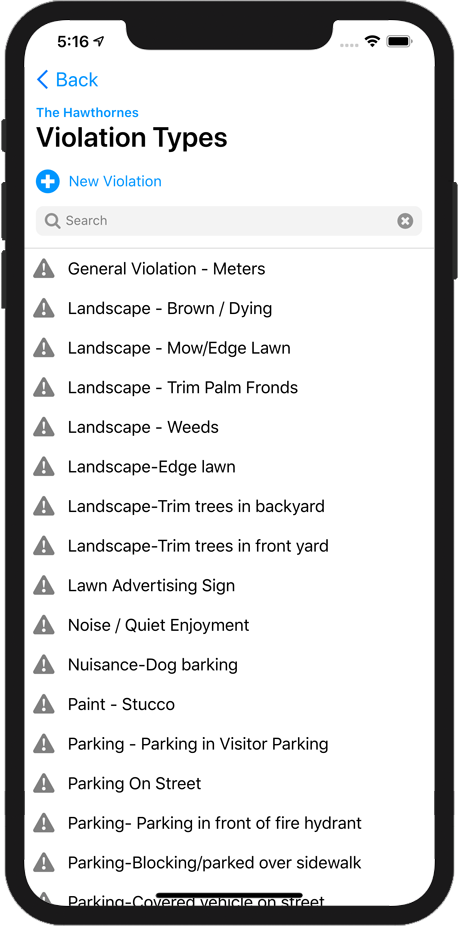
Violation Type List
The Violation Types Window shows the existing list of violation types. The Types are are listed in alphabetical order.
To create a new Violation Type, tap the New Violation button.
To edit an existing Violation Type, just tap the name of the violation you want to edit in the list.
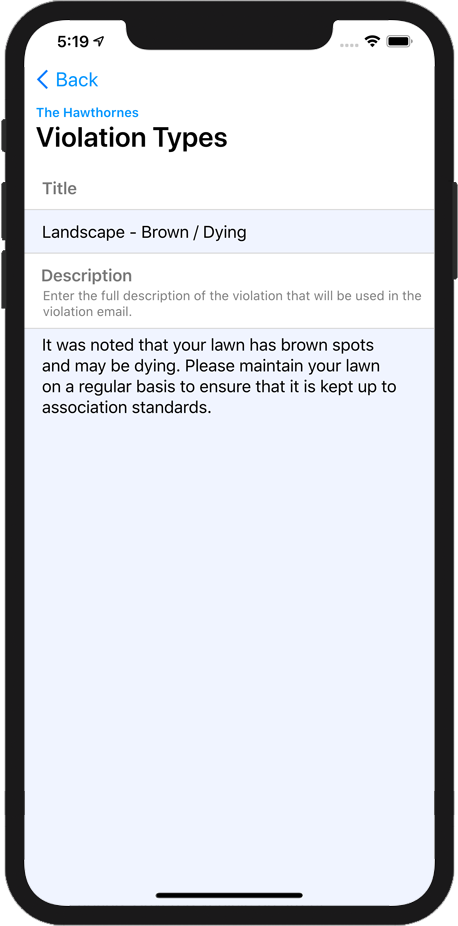
Editing a Violation Type
To change the title of the Violation Type, tap the Title area and enter the name of the violation.
To change the content of the violation, tap the Description area and enter the description of the violation..
When the Violation Type is done, tap < Back.