HOA Application History
Tap "HOA Applications" from the Board Member panel.
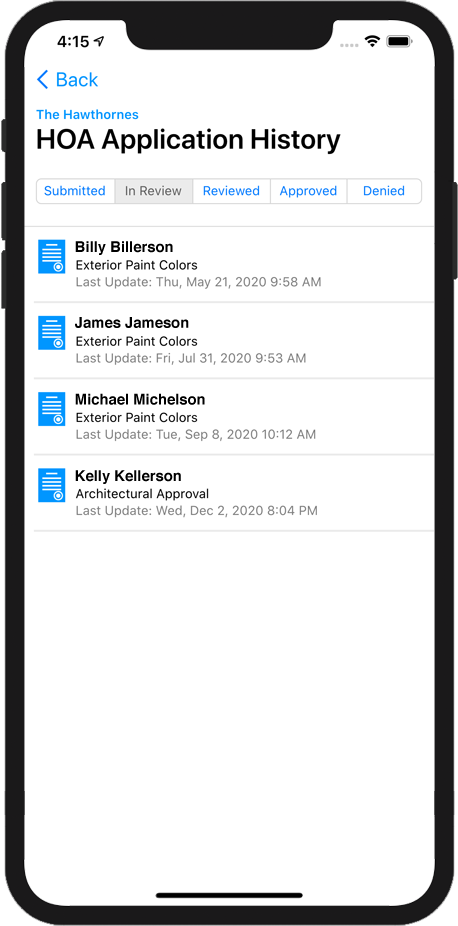
The HOA Applications area allows you to see all the applications for your HOA. An application can be in one of five stages:
- Submitted
The application has been submitted to the HOA for review by the homeowner. - In Review
The application has been sent to the proper committee and is waiting for approval. - Reviewed
The application has been reviewed by the committee and homeowner notification is pending. - Approved
The application has has been approved. - Denied
The application has has been denied.
You can select to view applcations in any of these five stages.
To view any application, simply tap the application in the list.