Send Push Message
Push Messages are a great way to contact your homeowners with a quick message. If you want to send everyone a message like, "The picnic in the park starts in 1 hour! Don't be late!", this is the perfect way to do it.
Messages sent with this method will be sent to all users in your HOA regardless of their HOA GO push message settings. Users have the option to not receive push messages for certain areas of the app. This message will be sent to each user regardless of their setting.
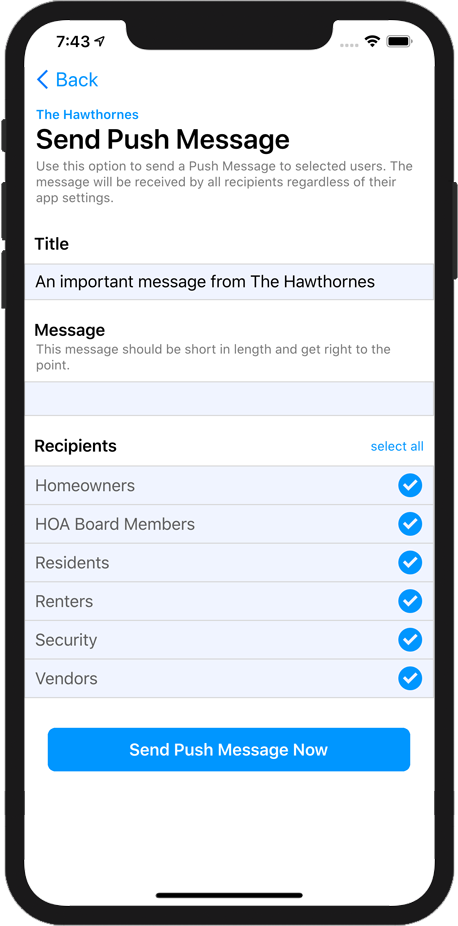
Title
Enter a title for the message. The message title should be very short in length and give the recipient an idea of the overall message. For example, "Don't Forget", "A Quick Announcement" or "Emergency!"
Message
Enter the body of the message. Your message should be short, concise and to the point. Most devices will display only the first 128 characters of your message, so make every word count.
Recipients
Select the people who will receive this message. You can send your message to any combination of Homeowners, Board Members, Residents, Renters, Security personel, or Vendors.
When your message is ready to send, tap Send Push Message Now. Once the message is sent, there is no pulling it back. When she's gone, she's gone.
A Note About Push Messages
Push messages are great! For the vast majority of the time, they are a great way to communicate with many people at the same time. However, there is also no guarantee that a user will get the message. They could be out of cell range, they could have their messages turned off, they could even have their phone turned off. Push messages in HOA GO are not saved, logged, or retrievable.