Administrator Home Screen
The Home Screen is the starting point when you login to HOA GO. It also serves as a home base.
About Your Account
You are the Administrator for your HOA. You are responsible for the day-to-day activities in your community. It's important that you check into your account often. We recommend logging in daily. You are going to receive messages and requestes from the members in your HOA. Your timely attention to these items will help HOA GO be most effictive and run smoothly.
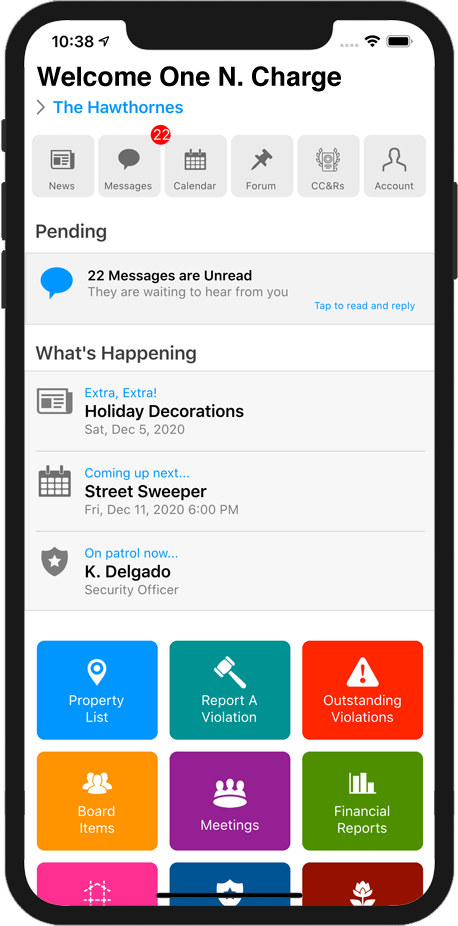
General Features

The News area contains articles posted by you or HOA Board Members about useful topics, current events, special notices, or anything else you want your HOA to know.

The Messages area contains messages you have received from members of your HOA.

Tapping the Calendar icon will display your HOA's event calendar. The Calendar will list events important to your community.

Tap Forum to display your HOA's forum. The Forum is a public forum (within the HOA) for the entire community. All members within the community can post and comment to the Forum.

The CC&Rs section contains your HOA's CC&Rs. It may also contain other documents posted by your HOA such as By Laws, Guidlines, Election Rules, Regulation, and more.
Pending
This area will show any tasks or items that are pending and need your attention. You might see that you have messages that are unread, someone has asked a question, a violation has been submitted, or a variety of other things.
Items listed in the Pending section should take priority and be dealt with first.
What's Happeining
The What's Happening area shows you the latest updates on several things:

Extra! Extra!
This area shows you the latest News Article.
Coming Up Next
What's next on your HOA Calendar.
On Patrol
Who's on patrol right now. Note that this option will only appear if your community is using the security features of HOA GO.
Administrative Tasks
This area contains buttons to access specific administrative tasks:

Property List
View all properties and their data.
Report Violation
Use this option to report a violation within the HOA.
Outstanding Violations
Lists all outstanding violations for the HOA.
Board Items
This option will list the members of your HOA Board and other items like the minutes and meeting agendas.
Meetings
Tools to aid in running your board meeting or other meetings.
HOA Applications
View HOA applications submitted by homeowners .
Security Reports
View security related reports.
Vendor Accounts
Setup accounts for vendors that service the HOA.
Send Push Message
Send a push message to some or all of the people in your HOA.
HOA Map
Use this feature to display a map of your entire HOA and list each property in your HOA.
Data Lists
Vew several lists of data and stats.
HOA Settings
Setup and define a number of items for your HOA.
App Support
Use this option to send an email to the HOA Support team. This email will go to the developers of HOA GO, not your HOA.