Ask A Question
Use the Ask A Question feature to ask your HOA Representive or Management Company a question about something in your community or HOA. This could be anything from HOA Rules and Procedures to advise on a HOA issue.
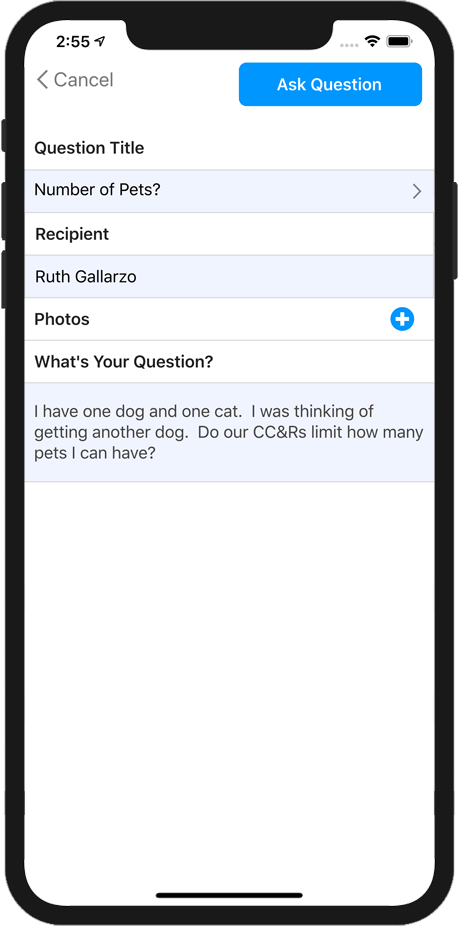
When the Ask A Question screen opens, you'll be asked to enter a Question Title. Enter something short like, "Lawn Rules" or "Pet Policy".
The Recipient will be filled in for you. You cannot change this. This will be the person that your HOA has designated to receive these questions.
You can add one or more Photos if you wish. While this is optional, sometimes a picture can help the reader understand your question. To add a photo, tap the Add Photo  button and either take a photo with your device's camera, or select one from your photo library.
button and either take a photo with your device's camera, or select one from your photo library.
Lastly, enter the What's Your Question text. This should be your complete question.
When your question is complete, and you are ready to submit it, tap the Ask Question button. Your submission will immediately be sent to your HOA Representive or Management Company. They will review your question and get back to you. Their reply will be in your messages.