Alert Security
Use the Alert Security feature to inform your HOA's security that there is an immediate problem.
If your HOA does not use HOA GO's Security features, this option will not be available to you.
If you are experiencing an emergency, or serious issue, you should first call 911. This feature should not be used in lieu of official emergency personel.
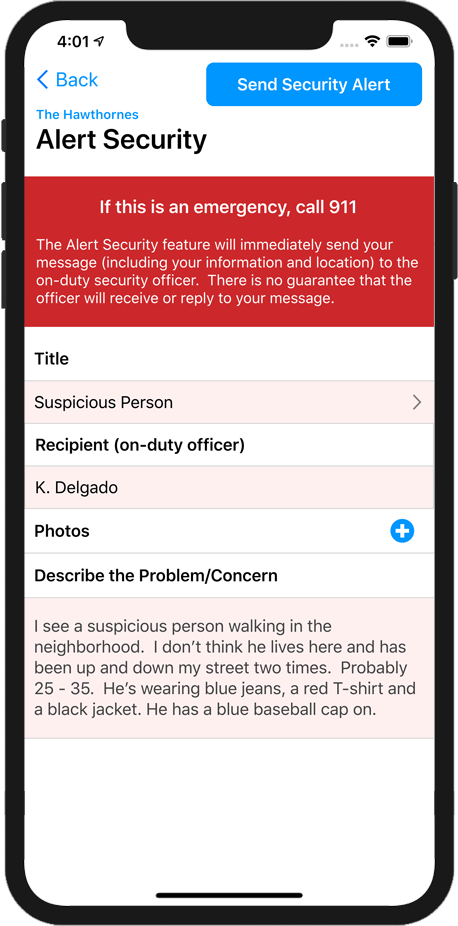
When the Alert Security screen opens, you'll be asked to enter a Title. Enter something short like, "Lost Dog" or "Suspicious Person".
The Recipient will be filled in for you. This will be the on-duty officer. Your Security Alert will also be sent to the Security Watch Commander (if there is one) as well as your HOA Board Members and/or Management Company.
You can add one or more Photos if you wish. While this is optional, sometimes a picture can help the reader understand your alert and it also documents the issue. To add a photo, tap the Add Photo  button and either take a photo with your device's camera, or select one from your photo library.
button and either take a photo with your device's camera, or select one from your photo library.
Lastly, enter the Describe the Problem/Concern text. This should be concise and to the point. It should also contain all the information needed by the security officer to document or investigate the problem.
When your Security Report is complete, and you are ready to send it, tap the Send Security Report button. Your submission will immediately be sent to the on-duty officer and others. They will review your report and act accordingly. If they should reply to you, the response will be in your messages.