Messages
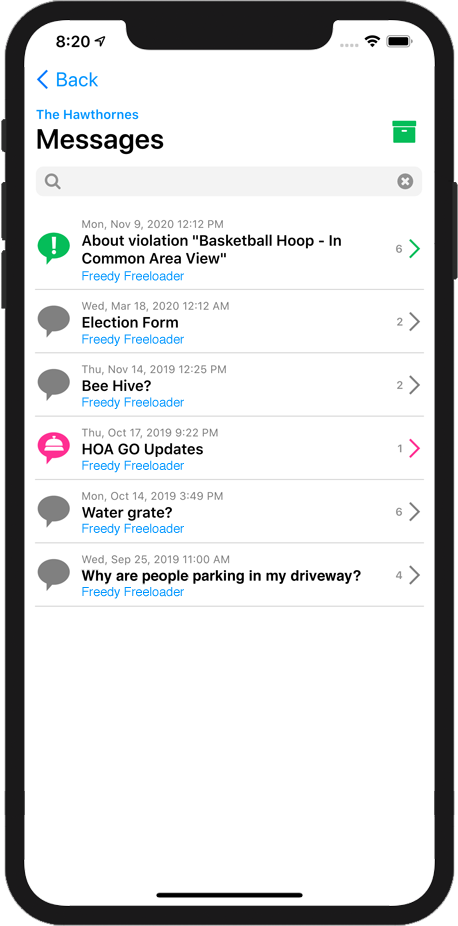
Messages
Messages are the communication between you and your HOA board or management company. Each message thread is a topic/subject of its own.
The messages are listed most recent first and are listed with the date, title and original author of the message.
To archive a message so you don't see it anymore, swipe the post to the left and tap the archive icon. If someone in that thread should reply to a message that you have archived, it will automatically become unarchived.
To view a message and all replies to that message, simply tap the message. Not hard at all.
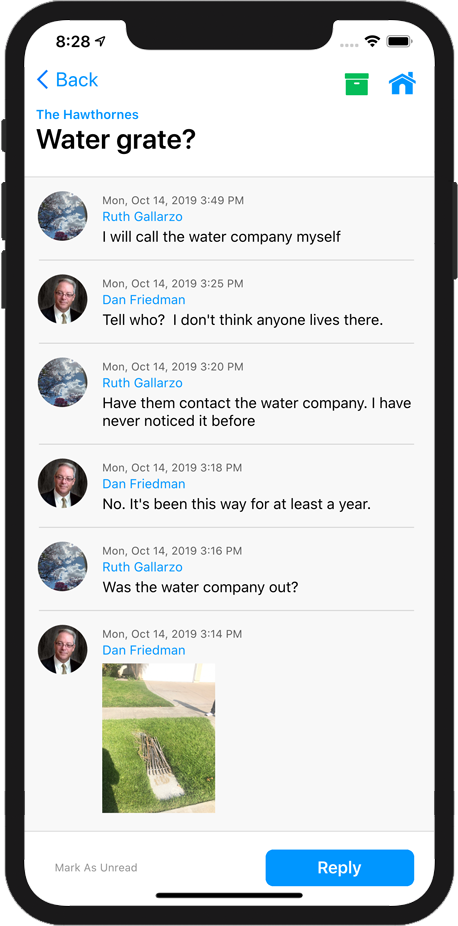
Message Detail
The original post and each reply are listed in chronological order, with the most recent reply listed first. Each reply shows the date is was posted, and the name of the person who posted it.
To add a reply to the message, tap the Reply button. Enter your reply and tap Send Message
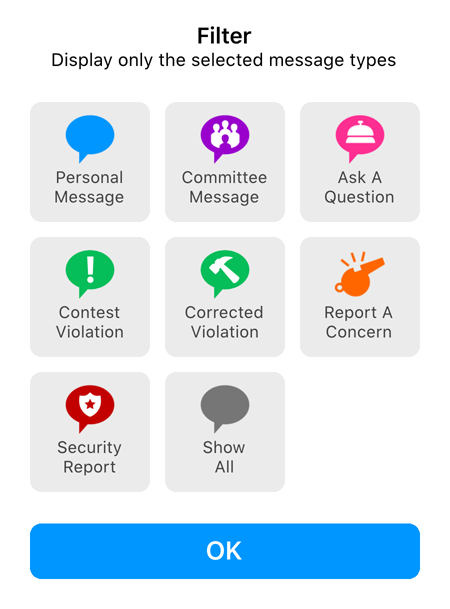
Message Types and Filters
As the administrator, you will receive most of the message from homeowners. HOA GO will give each message type an icon so you will know what type of message it is. You can also filter your messages so you can see one or more types at a time.
To filter your messages, tap the Filter icon and select the message types you want to view.
The message types are:
 Personal Message - This is a message that was sent to you personally, not the HOA
Personal Message - This is a message that was sent to you personally, not the HOA Committee Message - A message send to/from a HOA Committee.
Committee Message - A message send to/from a HOA Committee. Ask A Question - A message send from a homeowner when they used the "Ask a Question" option.
Ask A Question - A message send from a homeowner when they used the "Ask a Question" option. Contest Violation Message - This is a message from a homeowner who is contesting a violation they received. This message will have a "Violation Detail" option where you view the violation's details.
Contest Violation Message - This is a message from a homeowner who is contesting a violation they received. This message will have a "Violation Detail" option where you view the violation's details. Corrected Violation Message - A message send to the HOA to give notice that they have corrected the violation's issue. This message will have a "Violation Detail" option where you can mark the violation as corrected.
Corrected Violation Message - A message send to the HOA to give notice that they have corrected the violation's issue. This message will have a "Violation Detail" option where you can mark the violation as corrected. Report A Concern - A message send from a homeowner when they used the "Report A Concern" option. This is generally an issue that you should either respond to, or inform the appropriate person to get an issue dealt with.
Report A Concern - A message send from a homeowner when they used the "Report A Concern" option. This is generally an issue that you should either respond to, or inform the appropriate person to get an issue dealt with. Security Report - A message send from a homeowner when they used the "Alert Security" option. If the homeowner is using this message, then they likely have an immediate issue that neeeds to be dealt with right away.
Security Report - A message send from a homeowner when they used the "Alert Security" option. If the homeowner is using this message, then they likely have an immediate issue that neeeds to be dealt with right away.