Vendor Accounts
This area is used to create accounts for your HOA's vendors. You only need to create accounts for venders that need access to HOA items. For example, an exterminator who comes to the property once every six months probably does not need an account. The landscape company, who is on-site everyday, might need to know if there are issues in the HOA grounds, road closures or other issues that impact their work.
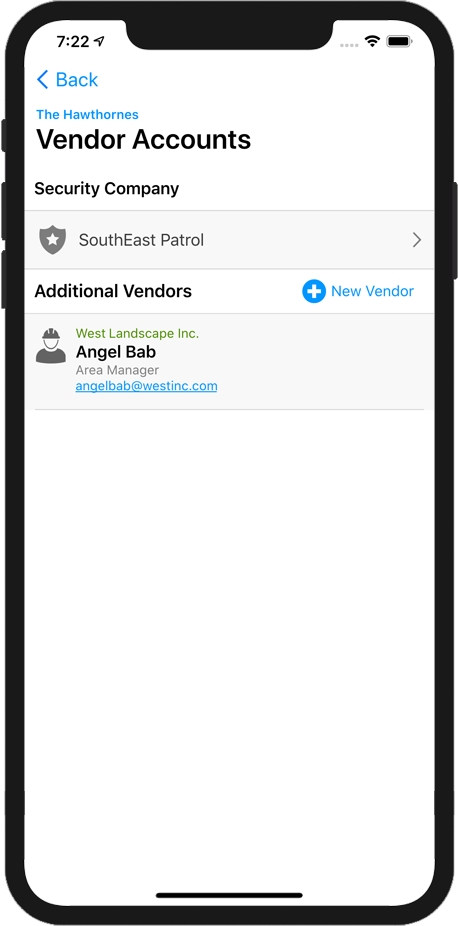
Security
Since Security Companies impact so many parts of the HOA, and it's possible for a Security Company to service several HOAs, they are handled in a special way. Tap to select your Security Company. If you do not see your Security Company listed, contact us for assistance.
Additional Vendors
To add a vendor, tap the New Vendor  button. Then, add the new Vendor's name, company, email and title.
button. Then, add the new Vendor's name, company, email and title.
To edit a vendor, swipe the vendor in the list to the left and tap "Edit".
To remove a vendor, swipe the vendor in the list to the right and tap "Delete".
Vendors are used by you, the administrator. They will not be listed to Homeowners or Board Members.