Security Reports
The security features in HOA GO are optional. If you don't see this section, then your HOA has not enabled this feature.
There are three types of Security Reports: Reports, Alerts, and Check-Ins.
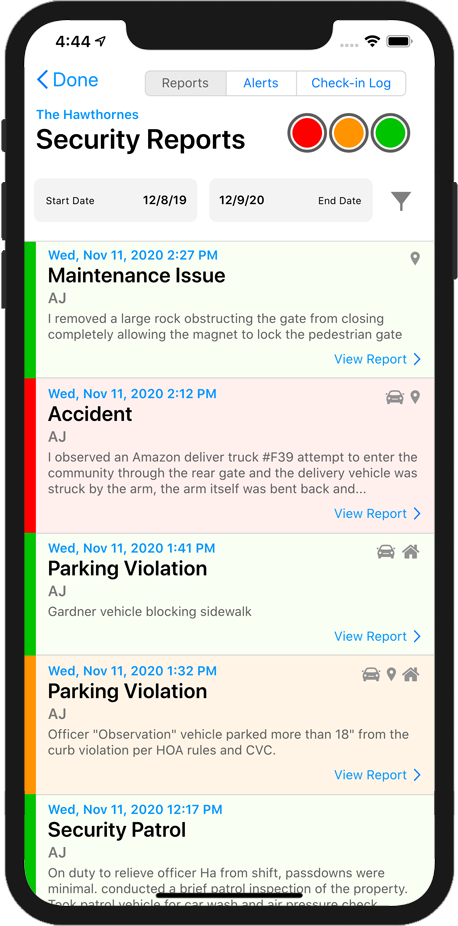
Security Reports
Security Reports is the log of reports made by the HOA's security team. Reports are made by the patroling security guards as often as need be.
A Security Report has a level of 1 to 3. Level 1 is Green (generally for all clear reports), Level 2 Orange (used for mid-level issues), and Level 3 Red (reserved for emergencies or high alert incidences).
Security Reports are listed by date with the most recent first.
You can filter the Security Reports by Level by selecting the desired colors at the top of the screen.
You can filter the Security Reports by date by using the Start and End dates.
Tap the Filter icon to filter Security Reports by a specific officer, report type, vehicle or property.
To view a Security Report, just tap it in the list.
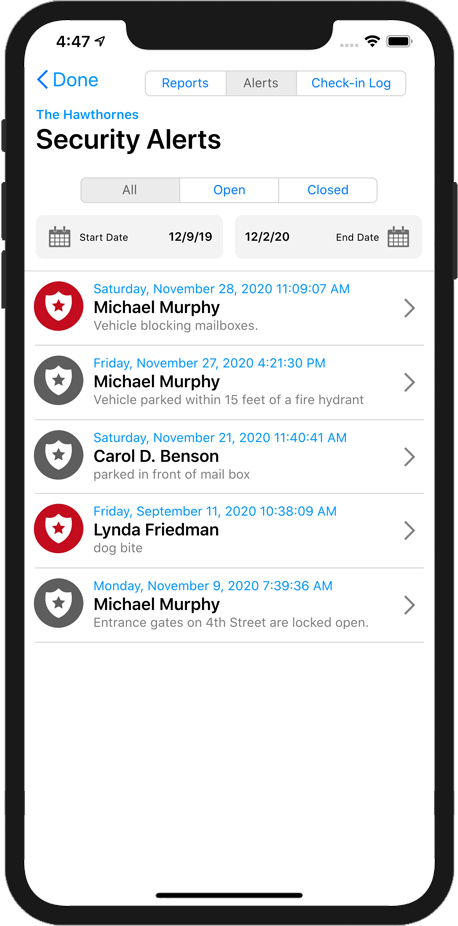
Security Alerts
Security Alerts are alerts sent to the on-duty security guard by a homeowner about a problem or issue.
Security Alerts are listed by date with the most recent first.
You can filter the Security Alerts by thier current status. The status of a Security Alert is Open or Closed.
You can filter the Security Alerts by date by using the Start and End dates.
To view a Security Alert, just tap it in the list.
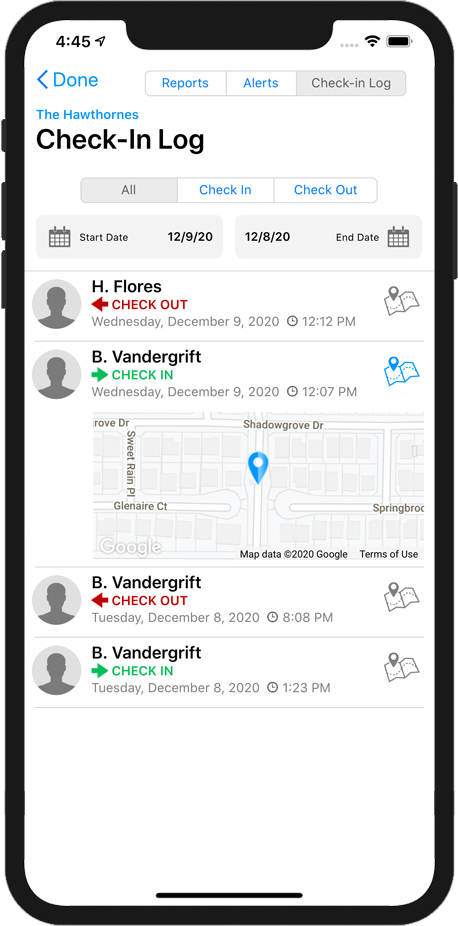
Security Check-In Log
The Security Check-In Log is simply the log of when security guards checked in and out.
The date, time and location of the guard when they checked in or out is recorded.