Security Settings
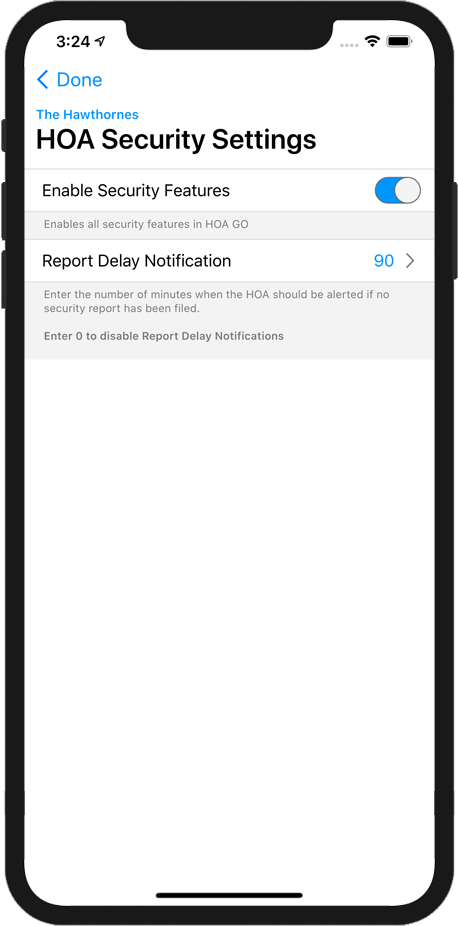
Use this area to define the security options for your HOA. When enabled, the guards can use HOA GO to check in and out, report issues and violations. Homeowners will see which guard is on currently on site, and also be able to report an issue to the on-duty officer.
Enable Security Features
Turn this option on to enable HOA GO's Security Options.
Report Delay Notification
This option will send an email to the post commander, and all board members when the guard has not posted a report in the given amount of time. For example, if your HOA requires that the on-duty guard files a status report every 60 minutes, you could set this Report Delay to 90. Then, if the guard doesn't file a report within 90 minutes, you'll be notified. This can be helpful in the event of an issue with the guard like a walk-off or no show.
Enter the number of minutes required between reports. We recommend giving a little extra time. If the guard is to post once per hour, set it to 90 minutes. That way if they are just 10 minutes late, it's ok.
The system will check for report delays at the top of the hour.
To disable Report Delay Notifications, enter 0.