Manage HOA Contacts
Tap "HOA Settings" from the Administrator Home Screen, then tap "HOA Contacts".
Simple. Just a list of local contacts.
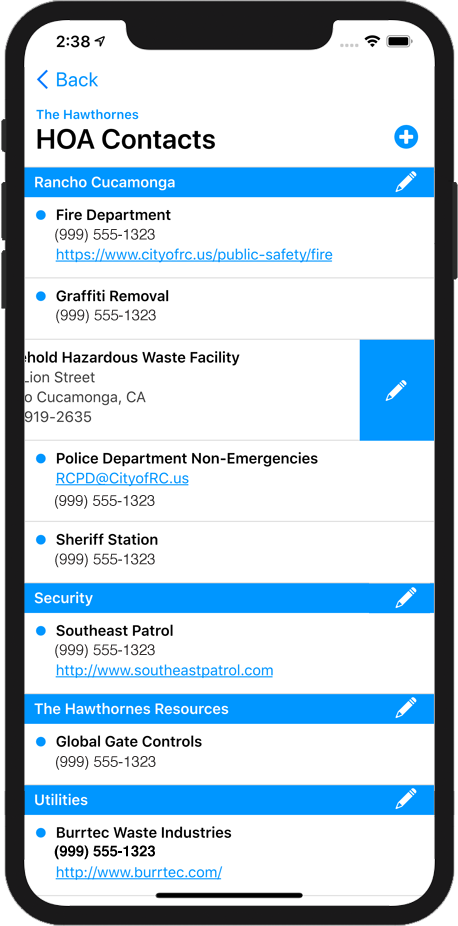
Use this area to list contact details on people, companies or services you want your homeowners to have access. These contacts can be anything that is pertinent to your HOA. Typically, these are local city departments like Fire, Police or Emergency, utility companies,and other essential contacts.
To add a new contact, tap the New Contact button. The data you can enter is:
- Organization/Title
- Name
- Address
- City
- State
- Zip
- Phone 1
- Phone 2
- Website
- Group – Assign contacts to the same group to have them listed together. For example, you might put the electric company and the gas company in a "Utilities" group. To change the name of an existing group, tap the pencil icon next to the group and enter the new name of the group.
To add a edit contact, swipe the contact to the left and tap the edit icon. Then, edit the data as desired.
To add a delete contact, swipe the contact to the left and tap the edit icon. Then, tap the Delete icon.