Creating and Managing Committees
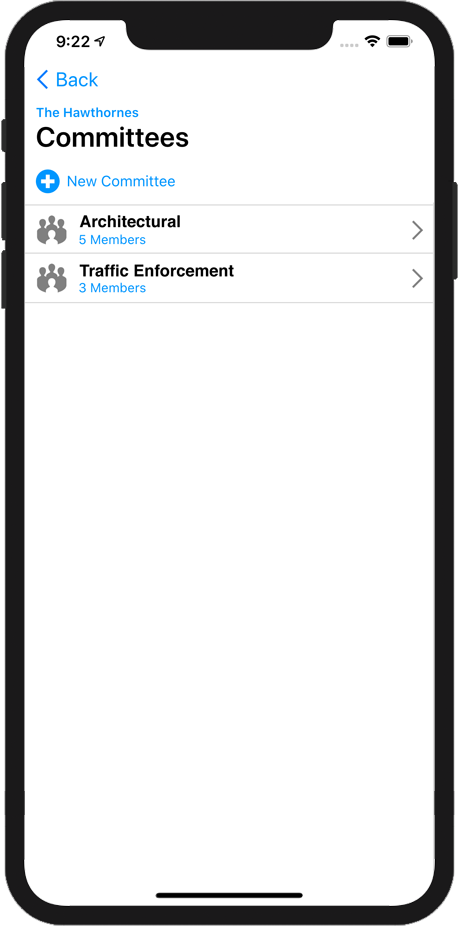
A committee is a group of people from your HOA. Committees are used mainly with HOA Applications. But they are also used when you want to send messages to the members of a committee.
Managing Committees
The Committee Window shows the existing list of committees. Committees are listed in alphabetical order.
To create a new Committee, tap the New Committee button.
To edit an existing Committee, just tap the name of the committee you want to edit in the list.
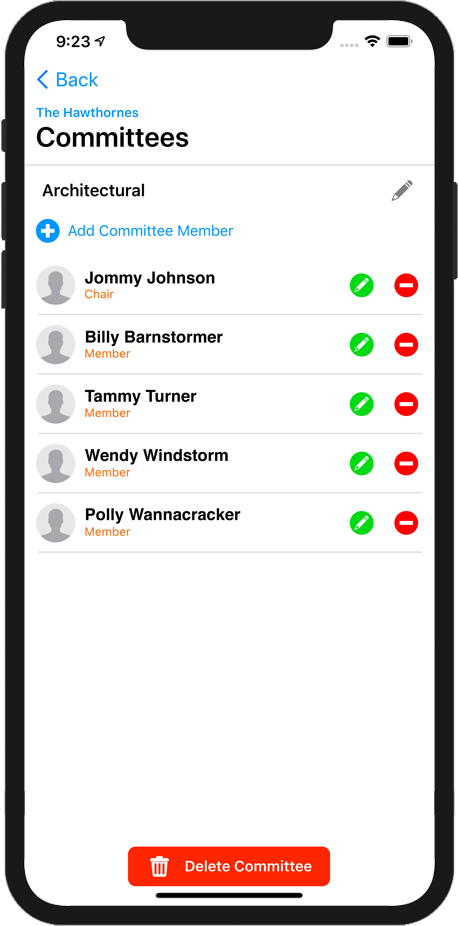
Editing a Committee
To change the name of the committee, tap the pencil icon and enter the new name of the committee.
To add a new committee member, tap the New Committee Member button. A list of all the people in your HOA will appear. Select the person you want to add. Lastly, enter the title for this committee member. Examples might be "Chairperson", or "Member".
To edit a committee member, tap the  Edit Committee Member button. Then, enter the title for this committee member.
Edit Committee Member button. Then, enter the title for this committee member.
To remove a committee member, tap the New Committee Member button.
To delete the entire committee, tap the Delete Committee.